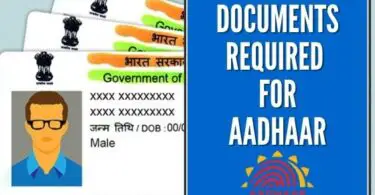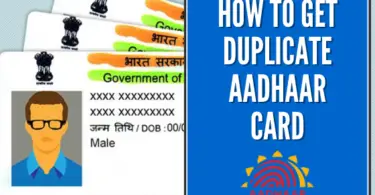The mAadhaar app is a government initiative to help Indians manage their 12-digit Aadhaar number and link it with biometric data. It is an application that can be downloaded on your smartphone for free, and will work as the digital version of your physical Aadhaar card.
The app was introduced back in March 2018, but has been updated now to include various features such as adding/removing/locking or unlocking your biometrics information through the mAadhaar App itself.
No matter what you are looking for or need assistance with, this article will provide answers about mAadhaar App: What It Is, How it Works and how to Instantly Put Your Information in the Highest Security!
What is mAadhaar App?
mAadhaar App is an application for your smartphone that can be used as a digital version of the physical Aadhaar card. It was introduced back in March 2018, and has now been updated to include various features such as adding/removing/locking or unlocking information through mAadhaar itself on your phone.
It also allows you to track all changes made with regard to your biometric data.
One major benefit people enjoy when they have the app installed is that it provides them with complete control over their personal details and documents related to their Aadhaar number including change of address, email ID etcetera. In addition, users can see where exactly these documents were shared online by UIDAI.
It’s also been made available for free on the App Store and Google Play Store, making it easy to use mAadhaar app without any charges whatsoever.
Compatibility of mAadhaar
- One of the most common questions that people have been asking since mAadhaar has become available is whether it’s compatible with iPhone.
- The answer to this question is yes, mAadhaar can be used on an iPhone device and there are no restrictions related to Apple devices. It works just as well for any other Android phone.
- You need to first link mobile number with Aadhaar to avail of the mAadhaar facility.
- mAadhaar automatically detects your location and displays a streamlined map with the closest UIDAI office to you based on geo-location.
How to Install mAadhaar in your Mobile Phone?
The mAadhaar app can only be installed on smart phones.
- The first step to download and install the mAadhaar app on your device is to open Google Play Store on your smartphone (you will need browser).
- Search for “mAadhaar” or click here you will find it in search results, then click “Install now” from the play store home page and press “Accept” when prompted by play store terms & conditions agreement box).
- Next, press “Open”, once installation completes successfully you will see a message informing that app has been installed (Please note- this won’t work with Wi-Fi networks which have restricted access).
- You will be asked to set a password for your app.
- Do keep in mind that this password must be re-entered for each login to the app.
- Now, launch mAadhaar app on your smartphone.
- Click ‘Continue’ and login with the password you have created for the app earlier to continue using it.
- You will receive a notification in case of any update available for the service but not automatically download them until instructed by UIDAI.
How to Add Your Profile in the mAadhaar App
To use the mAadhaar app, you need to first add your profile.The profile will be added to the app only when its the mobile number mentioned in Aadhaar is same as that being used on your smartphone.
To set up your mAadhaar profile, follow these steps.:
Step 1: Open the mAadhaar app, which is already installed on your phone.
Step 2: To sign in, please enter your password.
Step 3: Select the three dots in the top right corner of the app
Step 5: Now enter your Aadhaar number or scan the QR code on your card if you have one.
Step 6: Click “Next” and you will see the next page.
Step 7: Allow the app to read your text messages so that you can get updates.
Step 8: An OTP is sent to the phone number that you put in when you signed up.
Step 9: The app can detect when the SMS from UIDAI is sent and it will enter the OTP automatically.
Step 10: The app can download your Aadhaar details on your phone.
Step 11: You can use your Aadhaar anytime you want to.
Step 12: The front and back sides of the Aadhaar are downloaded in the app.
Do remember that you can add five profiles in your mAadhaar app.
How to Delete Your Profile in the mAadhaar App
Step 1: Open the mAadhaar app, which is already installed on your phone.
Step 2: To sign in, please enter your password.
Step 3: Click on your profile to open it.
Step 4: Select the three dots in the top right corner of the app
Step 5: Select “Delete Profile”
Step 6: You will be asked to enter your password
Step 7: A confirmation message will be shown to the user before deleting his/her account from the app
Step 8: You need to click on “Yes”
Step 9: Your profile will be deleted from the mAadhaar app.
Advantages of the mAadhaar App
Some of the advantages of mAadhaar app are:
- You can add more than one identity in the app. You can use your fingerprints to log into the app and delete it if you want. The government uses this to check which government schemes you are entitled to.
- You do not need to carry your original Aadhaar card everywhere. You can use the mAadhaar app for all Aadhar-based services.
- You can lock or unlock your fingerprint through this app.
- If your Aadhaar OTP doesn’t work on your phone, you can use the TOTP (time-based one-time password) in the mAadhaar app.
- mAadhaar is a way to share your Aadhaar details with people. It does this by having a QR code, which is how you use it.
- If you want to share your eKYC with an agency, you can share it through a message or email.
FAQs on mAadhaar App
From where do I download m-Aadhaar App?
The m-Aadhaar App can be downloaded from the Google Play Store.
Does mAadhaar works on rooted devices?
No, mAdhaar does not work on rooted devices.
Is mAadhaar available for iOS?
Yes, you can download the mAadhaar app from Apple’s App Store.
What is the maximum number of profiles can be added in mAadhaar App?
You can only have five profiles in the mAadhaar App.
Where OTP can be entered, received OTP on non-registered mobile number?
If you have the Aadhaar number, then the OTP will automatically be read by your Aadhaar. This means that you do not need to enter it manually.
Where can m-Aadhaar be used?
You can use your m-Aadhaar as an ID to travel on Indian Railways.

![mAadhaar App - How to Download / Use mAadhaar App on Mobile Easily! [Updated] 1 mAadhaar App](https://aadharcardhelp.in/wp-content/uploads/maadhaar-app-featured.png)