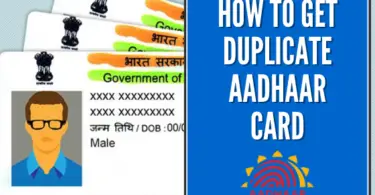It’s now mandatory to link Aadhaar with Pan Card to file your income tax return. The Central Board of Direct Taxes (CBDT) has announced that the last date for linking your PAN with Aadhar is 30th June 2020.
You do get the privilege to check your PAN Aadhaar link status online as well as offline.
You will be able to check the status from the Income Tax Department’s e-filing portal by following few simple steps mentioned below.
Check Your PAN Aadhaar Link Status Online
- You should first go to the e-filing portal.

- You should enter your PAN and Aadhaar card numbers.
- After that, click on ‘View Link Aadhaar Status’ button.
- The status will be displayed on the next page.
How To Check Your PAN Aadhaar Link Status Online Video
Check Your PAN Aadhaar Link Status Via SMS
You can check your PAN Aadhaar Link status through SMS as well. You can follow the steps mentioned below to get the update.
- First, you should open your SMS section on your mobile.
- After that type in UIDPAN < 12 digit Aadhaar Number> < 10 digit PAN Number>.
- Send the SMS to 567678 or 56161.
If your PAN is appropriately linked with your Aadhaar card, then you will receive an SMS saying “Aadhaar…is already associated with PAN..in ITD database. Thank you for using our services.”

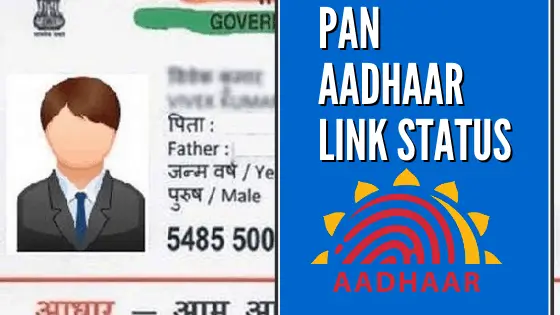
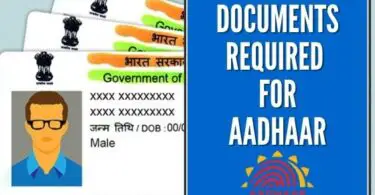
![mAadhaar App - How to Download / Use mAadhaar App on Mobile Easily! [Updated] 4 mAadhaar App](https://aadharcardhelp.in/wp-content/uploads/maadhaar-app-featured-375x195.png)