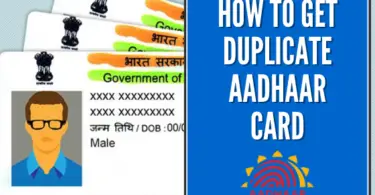Aadhar Card Download by Name and Date of Birth is possible even if you have lost your enrollment number or aadhar number. You can easily download your aadhar card by name and date of birth by visiting the official website of UIDAI (Unique Identification Authority of India).
If you have miss placed your aadhar card‘s enrollment number or aadhar number by mistake, then you can still download an e-aadhar card for yourself by using your name and date of birth. UIDAI’s portal can retrieve your aadhar card details by matching your name with its corresponding date of birth. I have mentioned the retrieval process below which will help you out. Keep in mind that this process will only work if you had linked your mobile number with your aadhar card because they will send an OTP to your registered mobile number for verification.
Aadhar Card Download By Name And Date Of Birth
-
First you need to visit the official website of Aadhar Card.

Click on the link that says ’Retrieve Lost UID/EID’. This will open a new window in your browser.

You need to fill up the displayed form with your complete name which you mentioned in your aadhar card along with your mobile or email address.
Once you have entered the displayed security code, click on the ‘Send OTP’ button.
After you receive the OPT in your email / mobile number, enter it in the ’Enter OTP’ box and click on ‘Verify OTP’ button.
It will display a message on the website which will where it will be mentioned that your aadhar number had been sent to your registered mobile number.
Once you receive the UID / EID number in your mobile, go to the ‘Download Aadhar’ page in UIDAI’s website.
Select the enrollment ID or aadhar number from the options mentioned there.
You need to fill up the aadhar number/enrollment number along with your complete name, pin code and the security code.
Click on the send OTP button.
I have explained the entire process by which you can download your aadhar card by entering your name and date of birth. The e-Aadhar card is given to you in a pdf format. Don’t forget to take a printout of your e-Aadhar card.
Aadhar Card Download By Name And Date Of Birth Step By Step Video Guide
Aadhar Card Download By Name And Date Of Birth Without OTP
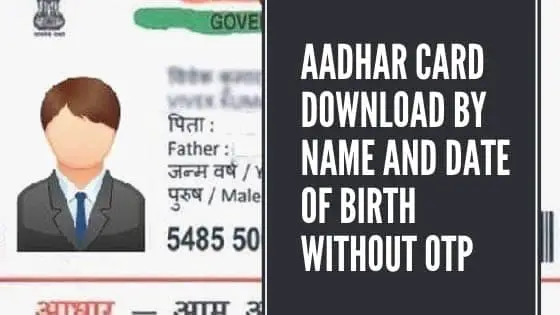
- By Visiting Your Nearest Aadhar Center
- Receiving The Generated OTP In Your Email
Aadhar Card Download By Name And Date Of Birth Without OTP By Visiting Your Nearest Aadhar Center
1. You need to visit your nearest Aadhar center along with your Aadhar number.
2. Then you need to provide your bio-metric details like your thumb print, retina scan for verification.
Aadhar Card Download By Name And Date Of Birth Without OTP Via Email
This method will only work if you have registered your email id during your Aadhar registration process.
- First go to the official website of Aadhar Card i.e. UIDAI.
- Click on the ’Retrieve Lost UID/EID’ link. It will open a new window.
-
You should fill up the displayed form with your complete name which you mentioned in your aadhar card along with your email address.
-
Once you have entered the displayed security code, click on the ‘Send OTP’ button.
-
You will receive an OPT in your email, enter it in the ’Enter OTP’ box and click on ‘Verify OTP’ button.
- Once you receive the UID / EID number in your email, go to the ‘Download Aadhar’ page in UIDAI’s website and fill up the form with the required details.
- Click on the ‘Do you have TOTP’ check box which will send you time based onetime password (TOTP) which you need to enter in the ‘Enter TOTP’ box below the form.
- Your Aadhar card will be downloaded automatically in your computer in pdf format.
Your e-Aadhar card gets downloaded in pdf format in your computer. Don’t forget to take a printout. The downloaded pdf file is password protected which is of 8 characters. Refer the picture below for a better understanding.
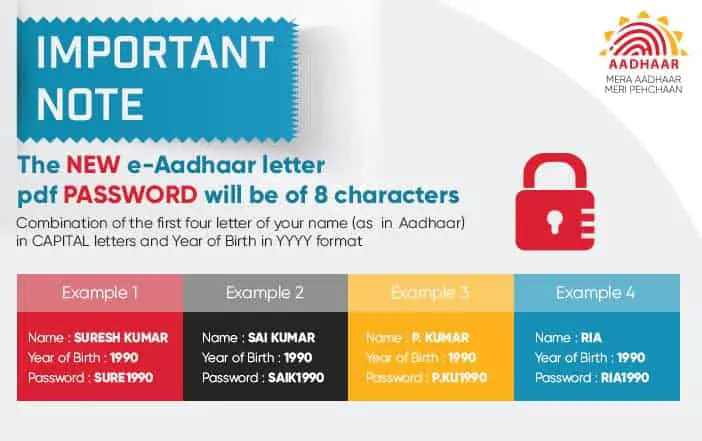
I guess aadhar card download by name and date of birth is possible by going through this article. If you know of any additional solution, then let me know in the comments section below and I will try my best to include it in my article. Don’t forget to share this article with your friends.

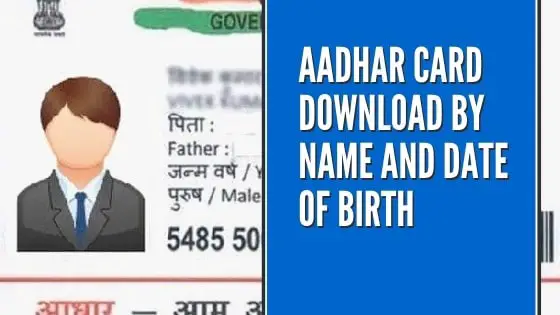
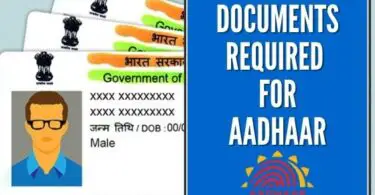
![mAadhaar App - How to Download / Use mAadhaar App on Mobile Easily! [Updated] 7 mAadhaar App](https://aadharcardhelp.in/wp-content/uploads/maadhaar-app-featured-375x195.png)