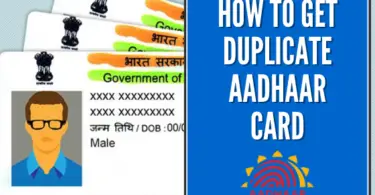Government Of India had introduced a new identity card for the Indians, which is known as Aadhaar. Nowadays, an Indian citizen must have an Aadhaar card. If you have applied for a new aadhaar card, then you might want to know your aadhaar card status.
Aadhaar card status will help you to understand the present situation of your aadhar card which you have applied. You should keep your aadhaar enrolment number handy to check your aadhaar card status.
The enrolment number will be available in your aadhaar acknowledgement slip. I have mentioned various methods, both online and offline, which you can use to check your aadhaar card status.
Check Your Aadhaar Card Status Online By Enrollment Number
You will be able to check your aadhaar card status online via UIDAI’s official online portal. Do keep in mind that you will not be charged to check your aadhaar card status online on UIDAI’s official website. Please do follow the steps I have mentioned below to check your aadhaar card status online.
- First, you need to visit the official website of UIDAI’s official website (https://uidai.gov.in/)
- You will be able to see ‘Check Aadhaar Status’ under ‘Get Aadhaar’ section on the site. You can visit the webpage directly by clicking on the adjacent link (https://resident.uidai.gov.in/check-aadhaar)
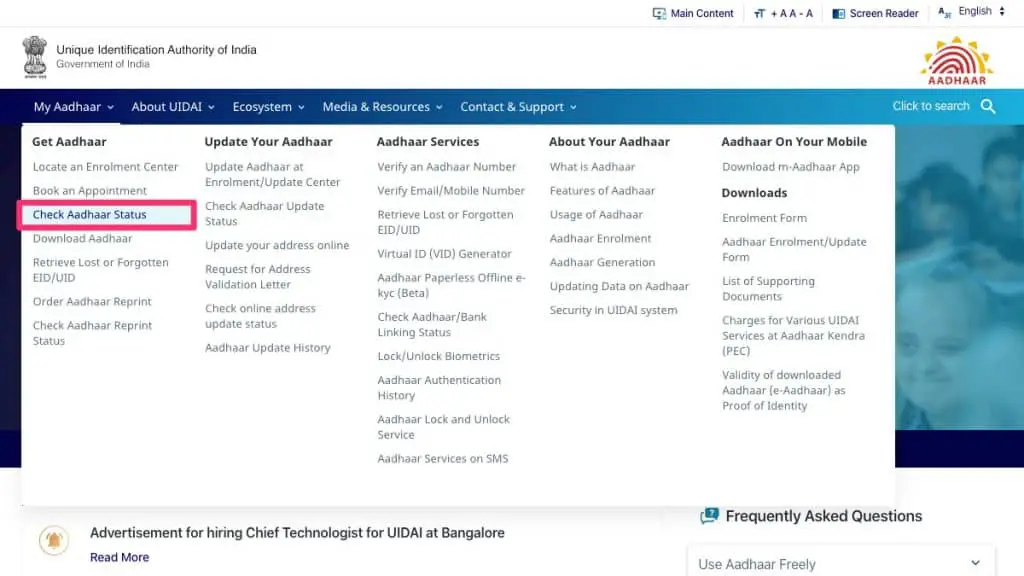
Aadhaar Card Status
- In this page will have to enter your 14 digit enrolment id which is available in your aadhaar acknowledgement slip, along with date and time. Do fill in the captcha verification code, and click on the ‘Check Status’ button.
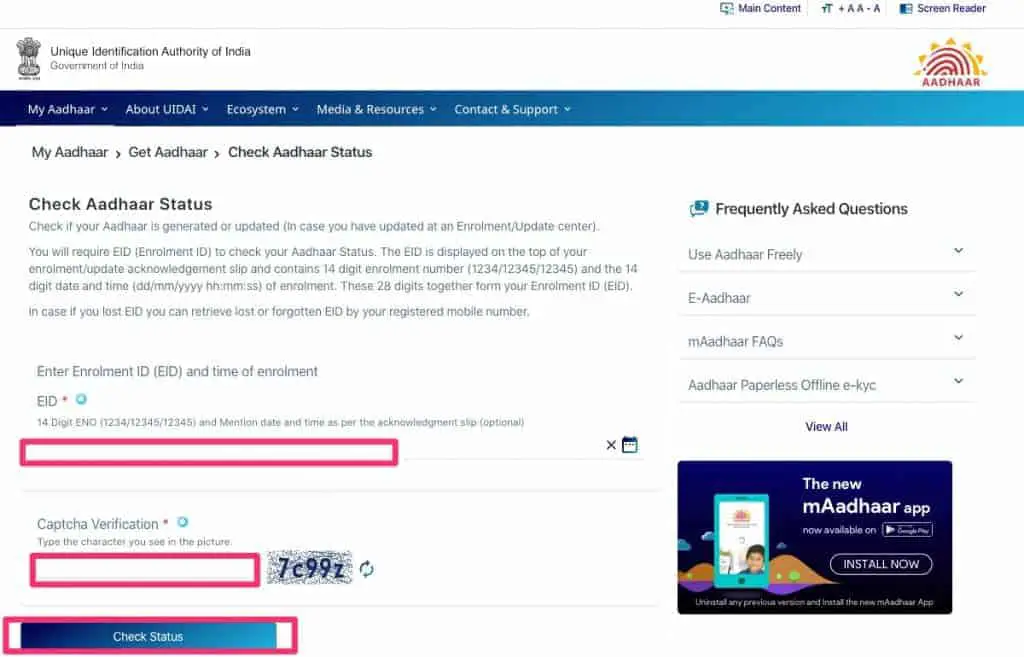
Aadhaar Card Status Online By Enrollment Number
- The status of your aadhaar card will be displayed on the next page. If your aadhaar card is available, then you will be able to download your e-Aadhaar card. You will also get the option to receive the aadhaar number in your registered mobile number.
- If you want to download your e-Aadhaar card, then you will have to click on the ‘Download Aadhaar‘ icon.
- If you wish to receive your aadhaar number on your mobile, then you will have to click on the ‘Get Aadhaar On Mobile‘ icon.
How To Get Your Aadhaar Card Status Without Enrollment Number
If you are not able to find your enrollment number, then you need first to find your enrollment number. After that, you will be able to check your aadhaar card status. I have mentioned the steps which you need to follow to check your aadhaar card status without enrollment number.
- You need to first go to (https://resident.uidai.gov.in/lost-uideid)
- You should select the Enrolment ID (EID) option.
- After that, you should fill in your full name, your registered mobile number or your email address.
- After that, enter the Captcha Verification code and click on the ‘Send OTP’ button.
- Once you have verified the OTP sent to your mobile or email address, the enrolment number will be sent to you.
- Now you can use the enrolment id to check your aadhaar card status which I have discussed above.
How To Check Your Aadhaar Card Status By URN (Update Request Number)
You will receive a 14 digit number known as a URN (Update Request Number) if you have updated your address online in your aadhaar card. The URN will be sent to you via SMS to your registered mobile number. You can check your aadhaar card status by URN as well, which I have discussed below.
- First, you need to visit https://ssup.uidai.gov.in/checkSSUPStatus/checkupdatestatus
- Enter your 12 dight Aadhaar Number (UID) followed by the URN (Update Request Number)
- After that, enter the Captcha Verification code and click on the ‘Check Status’ button.
- Your aadhaar card status will be shown on the next page.
- If your aadhaar is updated, then you will be able to download e-Aadhaar and print it.
How To Get Your Aadhaar Card Status By Name
You do have the option to check your aadhaar card status by name if you have lost your enrollment id. Previously there was no method to check your aadhaar card status by name, but now you can do it by following the steps mentioned below.
- You need to first go to (https://resident.uidai.gov.in/lost-uideid)
- Select the option which says ‘Enrolment ID (EID)’.
- After that, enter your full name.
- Then you get the option to enter your mobile number or email address. I would advise you to go with your registered mobile number.
- Fill in the captcha verification code, and click on ‘Send OTP’ button.
- You need to enter your six-digit OTP on the screen and click on the ‘Login’ button.
- Your lost enrolment id will be sent to your registered mobile number.
- Now go to (https://resident.uidai.gov.in/check-aadhaar)
- Enter your 14 digit enrolment id which you have received in your mobile/email.
- After filling in the captcha verification code, you need to click on the ‘Check Status’ button.
- Your aadhaar card status will be displayed on the next page. If your aadhaar card has been generated, then you will be able to download your e-Aadhaar and take a print out of it.
How To Check Aadhaar Card Status By Name And Date Of Birth
You do have the option to check your aadhaar card status by name and date of birth. This method comes handy if you have misplaced your enrolment id. You can follow the steps mentioned below to check your aadhaar card status by name and date of birth.
- The first step is to go to https://uidai.gov.in/
- You need to click on the link which says ‘Retrieve Lost or Forgotten EID/UI‘. It can found under ‘Get Aadhaar’ section on the page.
- You should select the option which says ‘Enrolment ID (EID)’.
- After that, enter your full name and your mobile number
- Fill in the captcha verification code, and click on ‘Send OTP’ button.
- You need to enter your six-digit OTP on the screen and click on the ‘Login’ button.
- Your lost enrolment id will be sent via SMS to your registered mobile number.
- Now go to (https://resident.uidai.gov.in/check-aadhaar)
- Enter your 14 digit enrolment id which you have received in your mobile/email.
- After filling in the captcha verification code, you need to click on the ‘Check Status’ button.
- You will be able to download your e-Aadhaar card from the next page if it’s available or the status of your aadhaar will be shown.
How To Check Your Aadhaar Card Status Without Acknowledgement/Enrollment Details
To check your aadhaar card status, you do require the enrolment id which is mentioned in your acknowledgement slip. If you have forgotten your enrolment id or have misplaced your acknowledgement slip, you still have the option to check the status of your aadhaar card. Please follow the steps mentioned below to check your aadhaar card status without acknowledgement/enrollment details.
- You need to go to https://uidai.gov.in/, which is UIDAI’s official website.
- Click on ‘Retrieve Lost or Forgotten EID/UI‘.
- Select ‘Enrolment ID (EID)’ as your preferred option.
- After that, enter your full name, mobile number and the security code which is displayed on the page.
- Click on the ‘Send OTP’ button to receive your six-digit OTP.
- Once you enter the OTP, SMS or email will be sent to you which will contain your enrolment id.
Once you receive your enrolment id, you will be able to check the status of your aadhaar card.
How To Check Your Aadhaar Card Status By Mobile Number
You do get the option to check your aadhaar card status by mobile. UIDAI had provided this facility because nowadays almost every person in India carries a mobile phone. The procedure to check your aadhaar card status.
- You need to open the create new SMS option on your mobile.
- Type in ‘UID STATUS <14 digit enrolment number>’.
- Send the SMS to 51969
- If your Aadhaar number has been generated, then you will get back an SMS from UIDAI with your Aadhaar number.
FAQs of Aadhaar Card Status
Q. How can I check my Aadhar card status? A. You can check your aadhaar card status online via UIDAI’s official website, or you can call them up at 1947 to check it out. You can also check it via SMS as well. Q. I have lost my Enrolment Slip. Should I enrol again? A. You can retrieve your enrolment id from UIDAI’s website which can be used to check the status of your aadhaar card. Q. Where can I send a letter to check the status of my Adhaar card? A. You can send the letter to the following address UIDAI, Post Box No. 99, Banjara Hills, Hyderabad-500034, India

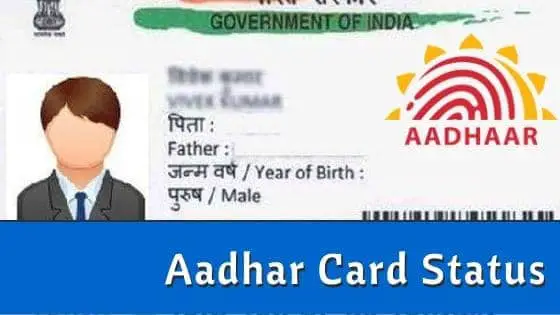
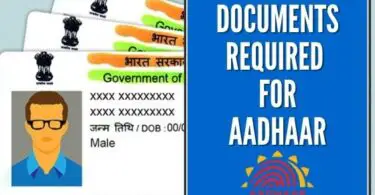
![mAadhaar App - How to Download / Use mAadhaar App on Mobile Easily! [Updated] 5 mAadhaar App](https://aadharcardhelp.in/wp-content/uploads/maadhaar-app-featured-375x195.png)